About
To make new posts at the MycoKey Mycelium blog you first have to have the right permissions. To get this first get your self a Google account so you can log on Blogger. After you verify that this works, send us (jens@aebletoften.dk) the e-mail address you used as user name for your google account and we will set you up with permission to post blogs.
After this you must log on, go to the MycoKey mycelium blog and click the "New Post" bottom at the upper right corner of the window:
Then enter your blog-text in the compose-window. Use the ruler to make formatting and include links and pictures. Better do a preview before posting the blog, it may be a challange to get the pictures nicely aligned, etc.
Including links
To make hyperlinks, use the Link-tool:
Including pictures
Pictures can be added by means of the Picture Bottom found at the middle of the ruler:
Blogger will handle most sizes of pictures, but for your own upload time you may reduce picture size to 1 or 2 Mb. Use jpg-compression.
Sharing PDF-files
If you want to share pdf-files you first must put these on a server. Then you use the URL of the file as a link in Blogger. Use the Link-tool to make the hyperlink.
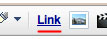
If you doesn't have access to a server yourself you can use Google docs to store your PDFs. You already have a Google account so all you have to do is open Google docs, choose upload » file, choose your file(s) and start upload. After the file is uploaded choose "Open" and after opening choose "Download original". You should now see the original file in your browser window. Here you can copy the URL of the document and use this in a link.
To make new posts at the MycoKey Mycelium blog you first have to have the right permissions. To get this first get your self a Google account so you can log on Blogger. After you verify that this works, send us (jens@aebletoften.dk) the e-mail address you used as user name for your google account and we will set you up with permission to post blogs.
After this you must log on, go to the MycoKey mycelium blog and click the "New Post" bottom at the upper right corner of the window:
Then enter your blog-text in the compose-window. Use the ruler to make formatting and include links and pictures. Better do a preview before posting the blog, it may be a challange to get the pictures nicely aligned, etc.
Including links
To make hyperlinks, use the Link-tool:
Including pictures
Pictures can be added by means of the Picture Bottom found at the middle of the ruler:
Blogger will handle most sizes of pictures, but for your own upload time you may reduce picture size to 1 or 2 Mb. Use jpg-compression.
Sharing PDF-files
If you want to share pdf-files you first must put these on a server. Then you use the URL of the file as a link in Blogger. Use the Link-tool to make the hyperlink.
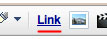
If you doesn't have access to a server yourself you can use Google docs to store your PDFs. You already have a Google account so all you have to do is open Google docs, choose upload » file, choose your file(s) and start upload. After the file is uploaded choose "Open" and after opening choose "Download original". You should now see the original file in your browser window. Here you can copy the URL of the document and use this in a link.

